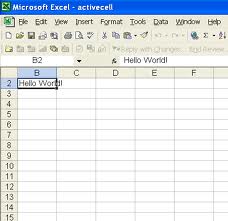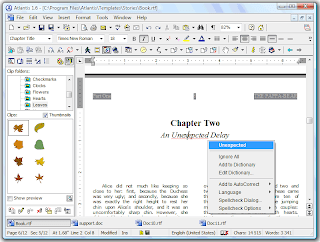Sunday, October 31, 2010
40. controls
controls- an element of a (GUI) that displays an information arrangement changeable by the user, such as a window or a text box.
39. contextual tabs
contextual tabs- A tab on the ribbon that displays commands related to the active selection or object.
37. conditional formatting
conditional formatting- lets you apply formatting that shows up only when the value in a cell meets conditions that you specify.
36. compatibility mode
compatibility mode- a software mechanism in which a computer's OS emulates an older processor, operating system, and/or hardware platform in order to let obsolete software to remain compatible with the computer's newer hardware or software.
35. comparison operators
comparison operators- Operators like == (equals) and > (greater than) that compare two expressions, giving a result of true or false.
34. comment
comment- a programming language construct used to embed programmer-readable annotations in the source code of a computer program.
Thursday, October 28, 2010
32. clustered column chart
clustered column chart- a column which is made, or appears to be made, of several columns collected together.
31. close button
close button- A window control also known as the red button that appears in the upper left that users can click to close the window.
30. clipboard
clipboard- a software facility that could be used for short-term data storage and/or data transfer between documents or applications, via copy and paste operations.
27. circular reference
circular reference- a group of references where the last object references the first, resulting in a closed loop.
25. cell address
cell address- A combination of a letter and a number that specifies the column and row in which a cell is located on a spreadsheet.
24. cell
cell- a microprocessor architecture jointly developed by Sony Corporation Sony Computer Entertainment,IBM, and Toshiba an alliance known as "STI".
22. bulleted list
bulleted list- a list whose items begin with the typographical symbol of bullet, that is •, or with other symbols other than numbers.
Wednesday, October 27, 2010
19. borders
Do Now 10-27-10
Home Tab:
Font Grow Font Increase Indent Bottom Border
Font size Shrink Font Sort Normal
Bold Clear Formatting Show/Hide No Spacing
Italic Text Highlight Color Align Text Left Heading 1
Underline Font Color Center Heading 2
Strikethrough Bullets Align Text Right Change Styles
Subscript Numbering Justify Find
Superscript Multilevel List Line Spacing Replace
Changecase Decrease Indent Shading Select
Font Grow Font Increase Indent Bottom Border
Font size Shrink Font Sort Normal
Bold Clear Formatting Show/Hide No Spacing
Italic Text Highlight Color Align Text Left Heading 1
Underline Font Color Center Heading 2
Strikethrough Bullets Align Text Right Change Styles
Subscript Numbering Justify Find
Superscript Multilevel List Line Spacing Replace
Changecase Decrease Indent Shading Select
Tuesday, October 26, 2010
18. bibliography
bibliography- a list of writings with time and place of publication (like the writings of a single author or the works referred to in preparing a document etc.)
17. bar chart
bar chart- A graph in the form of boxes of different heights, with each box signifying a different value or category of data, and the heights representing frequencies.
16. backwardly compatible
backwardly compatible- a device or technology is said to be backward or downward compatible if it can work with input produced by an (older) device.
15. autorecover
autorecover- a function in many computer apps which saves an opened document automatically, helping to limit the risk or impact of data loss in case of a crash or freeze.
13. autofit
autofit- an automatic determination of the best width for a column or best height for a row, based on its content.
12. autocomplete
autocomplete- a feature provided by many web browsers, e-mail programs, source code editors, word processors, and command line interpreters.
Lab 3 word art
Today for Lab 3, I went to Microsoft Word. After that I clicked on the insert tab and clicked word art. That's when I chose the style. I typed in my name and switched the color to red.
Monday, October 25, 2010
10. argument
9. Application software
application software- Software made to accomplish a specific task, such as desktop publishing/word processing.
8. animations
animations- The speedy display of a sequence of images of 2-D or 3-D artwork in order to make an illusion of movement.
7. Anchor
Anchor- To repair a graphical object so that its position relative to some other object remains the same during re-pagination.
6. American Psychological Association (APA)
American Psychological Association (APA)- the biggest scientific and professional organization of psychologists in the U.S.
5. alignment
alignment- the setting of text flow or image placement relative to a page, column, table cell or tab.
4. ActiveX controls
ActiveX controls- a component program object that can be used again by more than one application program within a computer or among computers in a network.
2. Absolute cell reference
Absolute cell reference- In Excel and other spreadsheets, an absolute cell reference finds the location of a cell or group of cells.
Friday, October 22, 2010
1. 3-D pie chart
3-D pie chart- A circular graph having radii dividing the circle into sectors proportional in angle and area to the relative size of the quantities represented.
Wednesday, October 13, 2010
157. wizard
wizard- a user interface element that presents a user with a sequence of dialog boxes that lead the user through a series of well-explained steps.
156. windows explorer
windows explorer- a file manager application that is included with releases of the Microsoft Windows OS from Windows 95 onwards.
155. window
window- a square/rectangular part of a computer screen that has a display different from the rest of the screen.
154. wildcard characters
wildcard characters- a character that may be switched for any of a defined subset of all possible characters.
153. Wide area networks (WANs)
Wide area networks (WANs)- a computer network that covers any network whose communications links cross metropolitan, regional, or national boundaries.
151. utility software
utility software- a kind of system software made to help analyze, configure, optimize and maintain the computer.
150. user interface
user interface- a program that controls a display for the user (usually on a monitor) and that lets the user to interact with the system.
Subscribe to:
Comments (Atom)