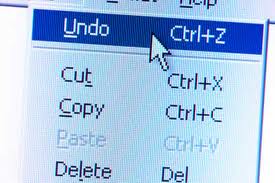Tuesday, November 30, 2010
236. X-Y scatter chart
X-Y scatter chart- a scatter chart has two value axes, showing one set of numerical data along the x-axis and another along the y-axis.
234. works cited
works cited- a listing of articles, books, dissertations and other works that are quoted or paraphrased in an article or paper.
233. Workbook
Workbook- an Excel 2000 file composed of one or more worksheets and additional Visual Basic for Applications code.
Monday, November 29, 2010
230. Word-wrap
Word-wrap- a word processing feature that lets information be keyed on successive lines without having to tap the return/enter key at the key of each line.
224. Trendline
Trendline- a line drawn across the bottom or top of a price chart indicating the direction or trend of price movement.
222. Track Changes
Track Changes- the feature in Word with which you can monitor who adds and deletes what from a document.
220. Title bar
Title bar- a horizontal label at the top of a window, bearing the name of the currently active document.
218. Theme
Theme- A preset package containing graphical appearance details, used to customize the look and feel of (usually) an OS, widget set or window manager.
214. Taskbar
Taskbar- A bar displayed on a full edge of a GUI desktop that is used to launch and monitor running apps.
212. Table
Table- A set of data elements (values) that is organized using a model of vertical columns (which are identified by their name) and horizontal rows.
210. Syntax
Syntax- the set of rules that define the combinations of symbols that are considered to be correctly structured programs in that language.
209. Synonyms
Synonyms- two words that can be interchanged in a context are said to be synonymous relative to that context.
208. superscript
superscript- a number, figure, symbol, or indicator that appears smaller than the normal line of type and is set slightly below or above it.
206. subscript
subscript- a character or symbol set or printed or written beneath or slightly below and to the side of another character.
205. Style
Style- Editorial directions to be followed in spelling and punctuation and capitalization and typographical display.
Friday, November 26, 2010
199. small caps
small caps- small capitals (usually abbreviated small caps) are uppercase (capital) characters set at the same height and weight as surrounding lowercase (small) letters or text figures.
195. Slide pane
Slide pane- software feature available in some programs that's found on the left-side of the screen and displays little preview images or thumbnails of available files or features available in the program.
194. Slide masters
Wednesday, November 24, 2010
192. Sizing handle
Sizing handle- the little boxes appearing on the corners and edges of a "selected control" that let you change the size and shape of the control.
190. Simple Payback Period
Simple Payback Period- the period of time required for the return on an investment to "repay" the sum of the original investment.
188. Shortcut menu
Shortcut menu- a menu in a GUI that appears upon user interaction, such as a right mouse click or middle click mouse operation.
Subscribe to:
Comments (Atom)